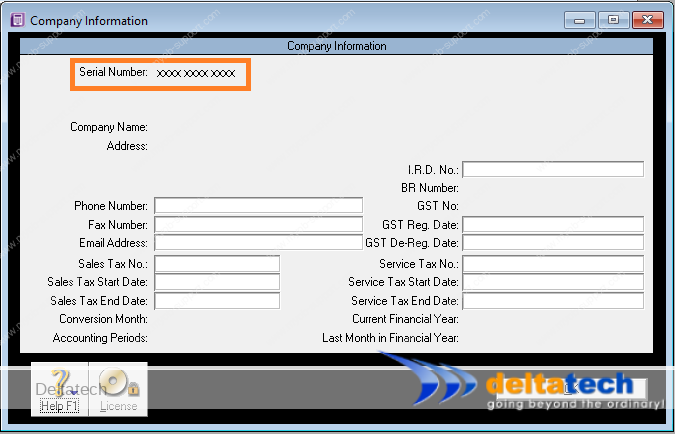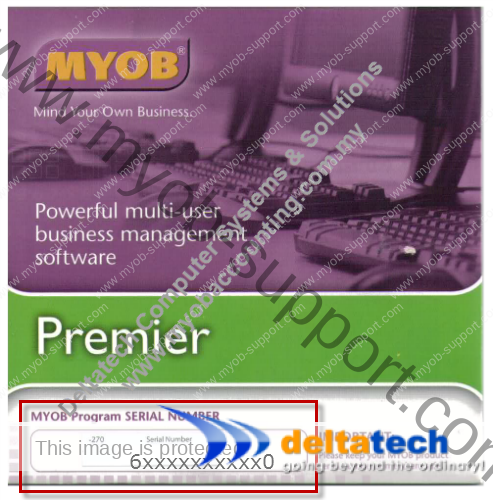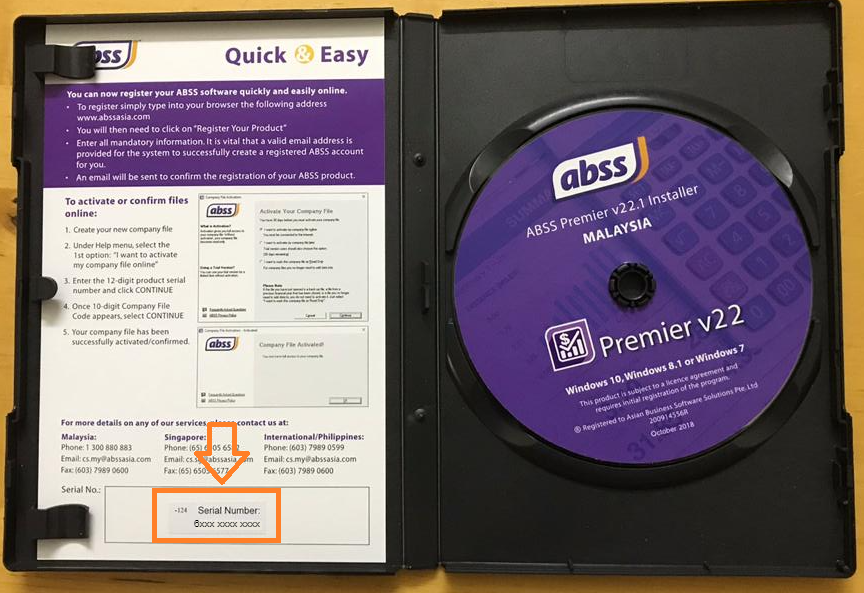This post is also available in: Bahasa Malaysia Bahasa Indonesia
Your ABSS serial number is a 12 digit code that uniquely identifies your licence.
It starts with the digit “6” followed by 11 digits.
The serial number is important for your data file activation as well as if you require support for your product.
When you purchase an ABSS product, the serial number can be found either on the CD sleeve or with latest versions, on the Quick & Easy card found inside the CD cover.
If you cannot locate the CD sleeve or Quick & Easy card, and if you have already activated your data file, you can locate your serial number by following the steps below:
- Start ABSS (MYOB)
- Open your data file
- Click on Setup from the top menu bar, then click on Company Information
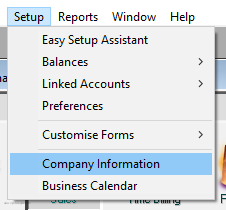
Your serial number will be displayed at the top left of the Company Information screen.